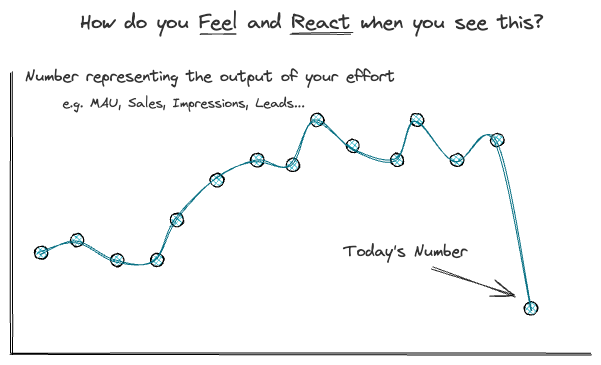We are excited to announce that we have been approved as an official Google Cloud BigQuery product partner! After a rigorous vetting process, SimplyPut now meets all requirements to be an authorized partner product for customers using BigQuery.
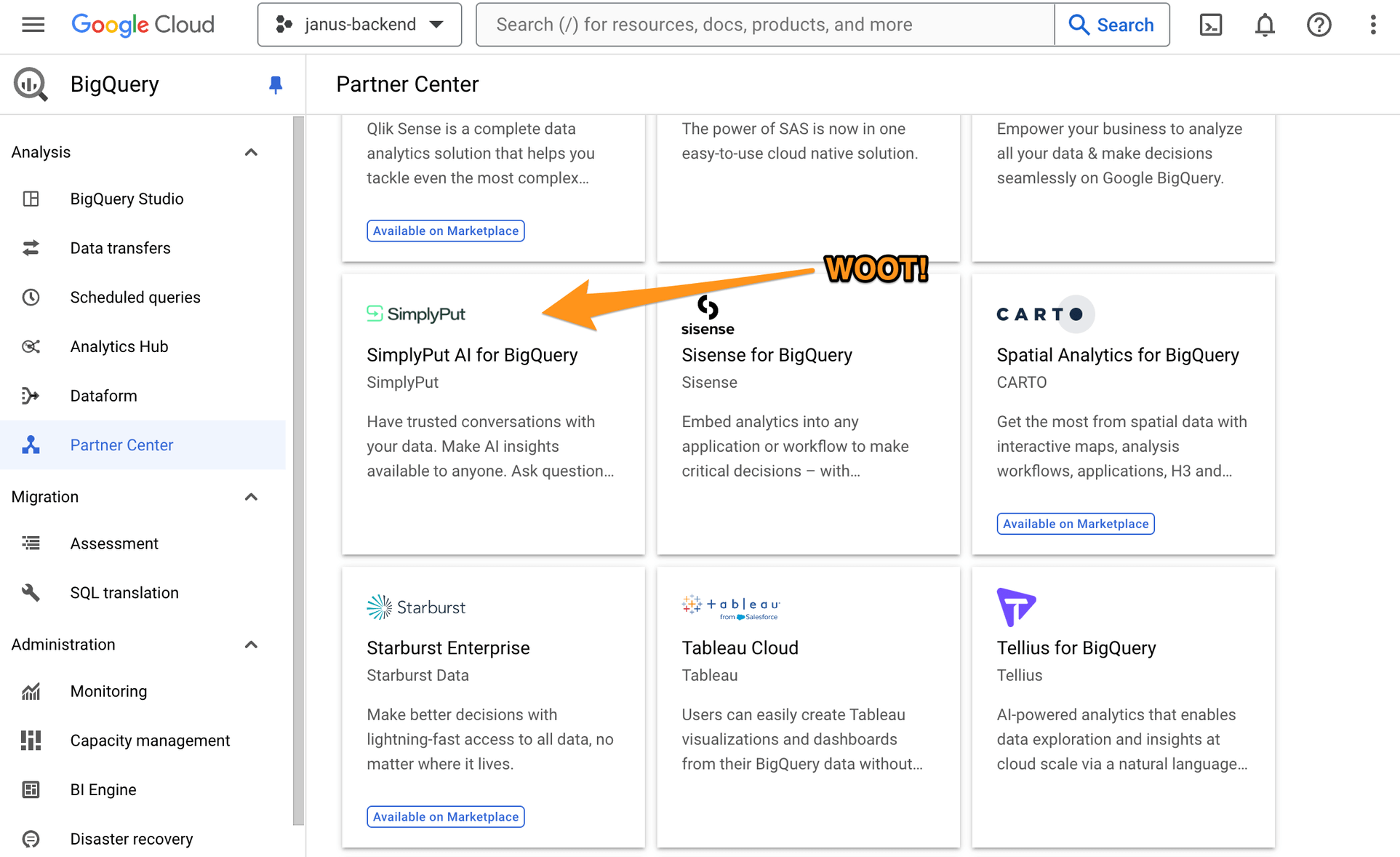
SimplyPut is now featured as a Google BigQuery product partner!
So if you're using BigQuery to house your data, you can be sure that SimplyPut supports all BigQuery features. You can find us in the BI, ML, and Advanced Analytics categories.
What is Google BigQuery, and what functionality is possible?
Google BigQuery is a fully-managed, serverless data warehouse that allows for super-fast SQL queries using the processing power of Google's infrastructure.
Becoming a BigQuery partner is serious business 💼; the level of thoroughness was intense (but expected). Now that we have gone through this process we have learned a lot more that can be done with BigQuery. Here are a few examples:
Authorized Views, Clustering and Partitioning in Tables, and Working With Geo Data Types in BigQuery
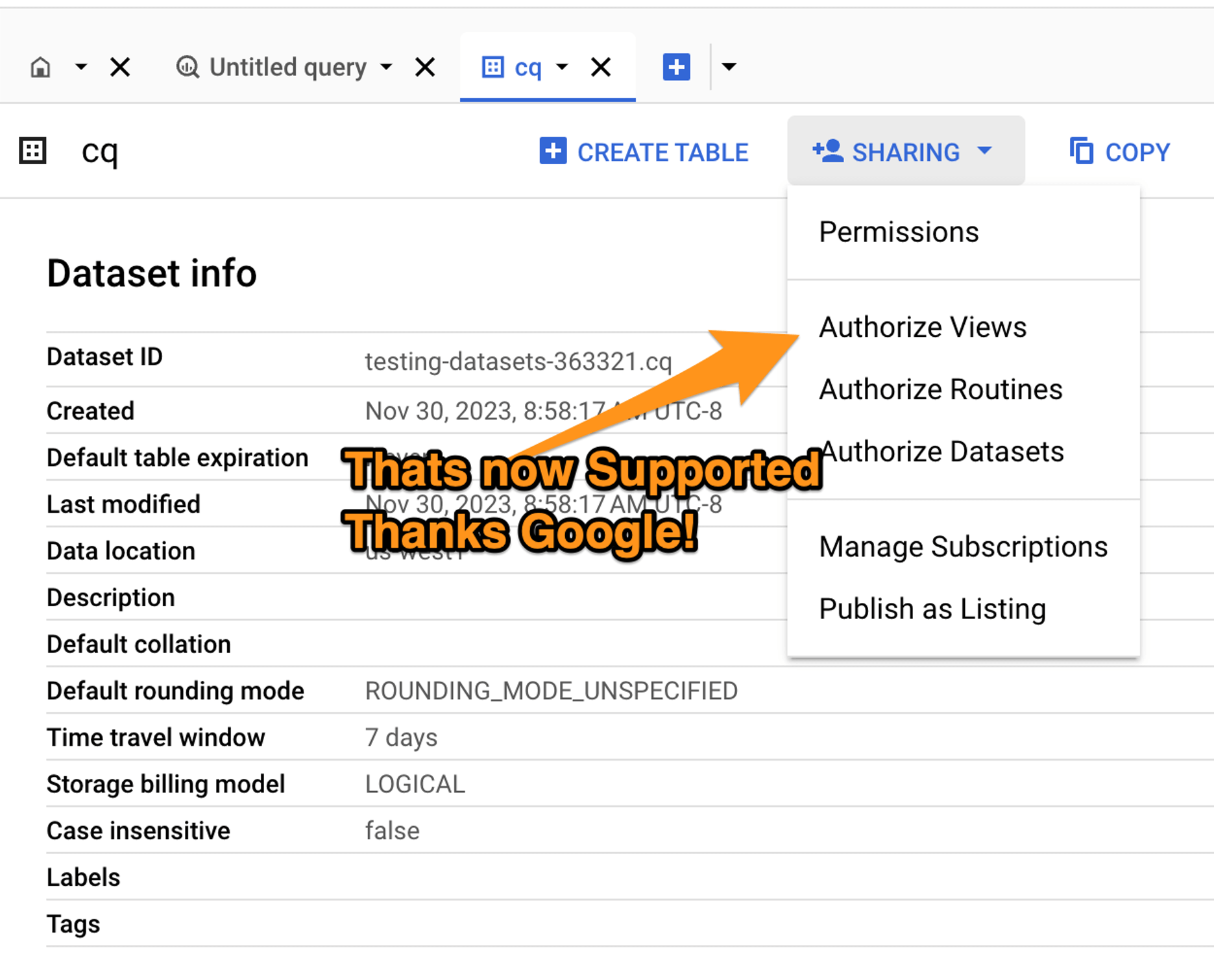
What are Authorized Views in BigQuery?
Authorized Views in BigQuery allow you to share query results with specific users or groups without giving them direct access to the underlying tables. Essentially, you can create a view that runs a specific query and grant access to that view, controlling the level of detail and data each user can see. This is useful for maintaining data privacy and security while still providing necessary insights to different stakeholders. A key detail is that Authorized Views can be used to implement row-level security by filtering data based on user roles.
Detecting Clustering and Partitioning in Tables
To determine if a BigQuery table is clustered and partitioned, you can inspect the table's metadata using SQL queries or the BigQuery UI. Clustering organizes data based on specified columns, which can significantly improve query performance by reducing the amount of data scanned. Partitioning divides the table into segments based on a column, such as a date, allowing for efficient querying of specific partitions, thus optimizing both performance and cost. I realized that you can find clustering column information in the INFORMATION_SCHEMA.COLUMNS table by looking at the CLUSTERING_ORDINAL_POSITION column.
Working with Geo Data Types
BigQuery supports geographical data types, such as GEOGRAPHY, which allows for efficient storage and querying of spatial data. Using functions like ST_DISTANCE and ST_WITHIN, you can perform complex geospatial analyses and visualize geographical relationships directly within BigQuery. A notable feature is the ability to integrate BigQuery GIS with external tools like Google Maps, enhancing geospatial data visualization and analysis capabilities.
These are just a few (amongst dozens of) features that are accessible through BigQuery. SimplyPut is thrilled to contribute our AI querying platform to the authorized list of tools that pair perfectly with BigQuery.
Head over to the Google BigQuery Product Partner page and search for SimplyPut. See what conversational AI can do for your BigQuery data.