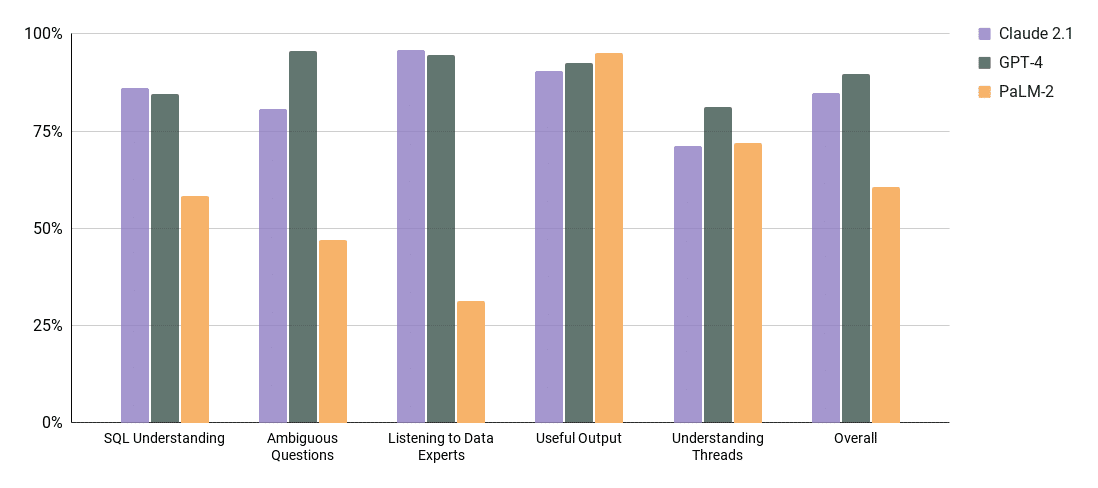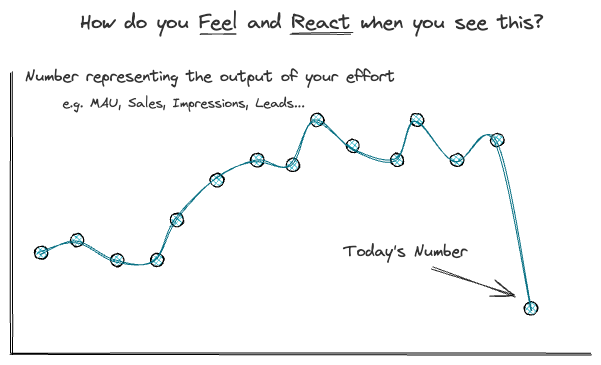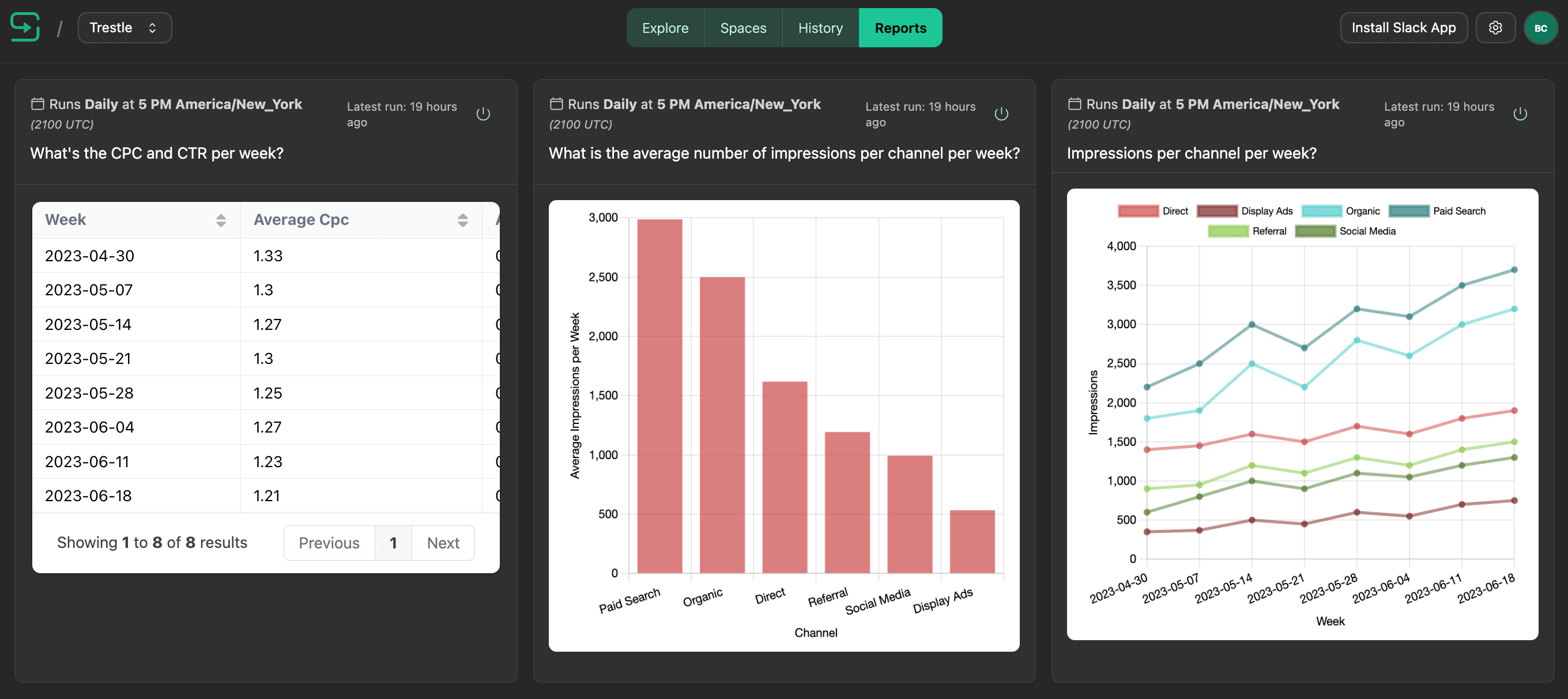
Picture this: you fire up your laptop on Monday morning, open your inbox and find an automated data report that provides an analysis of how key business metrics have changed over the last week, recommendations on how to act on those changes, and trend forecasts that can help you understand where the state of your business is going.
The dream, right?
Did a data analyst have to work all weekend to make sure the report was ready for when you started your week? Not when you harness the power of our brand new automated AI Reports to get the job done.
With AI Reports we've taken the natural language data analytics that has democratized data accessibility for everyone at work and have developed living dashboards capable of providing deep insights, recommendations, and conversational follow up questions, without requiring writing a line of code.
Let's take a deep dive into the AI dashboard of the future ✨:
Data reports are now available to everyone
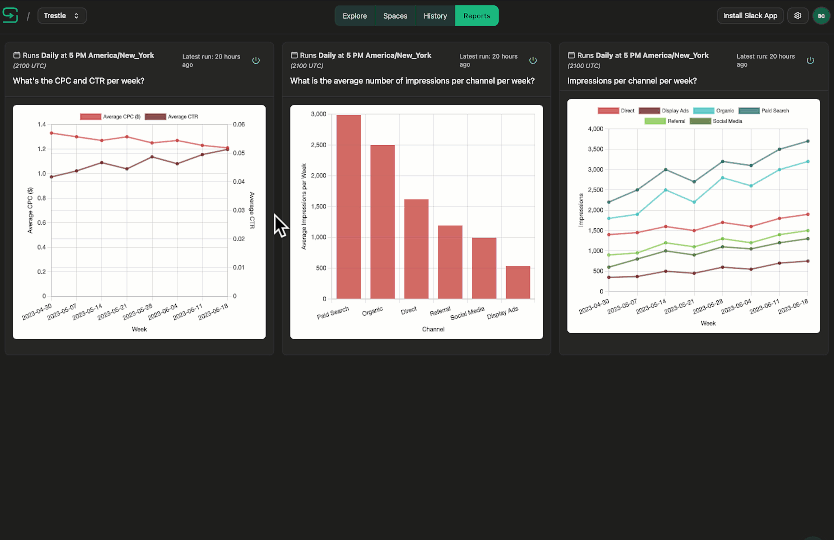
Let's face it, the problem with most of the business intelligence and dashboards that we deal with on the day to day is that the information often gets outdated and becomes irrelevant because the questions we need answered have already changed. This then requires filing a ticket for a data engineer to write SQL to answer the data questions that need answers today. Data dashboards, and the teams that need to support them, are constantly playing catchup with the needs of business leaders and managers that need up-to-date information to make smart business decisions quickly.
Our new AI Reports change that by allowing anyone to go into SimplyPut and ask, for example, "What were the sales totals in New York City last week?" SimplyPut will give them the correct answer instantly, and let them dive deeper into the data with follow up questions. Let's say this is a stat that the team needs to know the answer to every week, just save the Report and you're set.
Wherever work is getting done Reports will meet you there. When setting up a Saved Report just let SimplyPut know when and where you would like the Report delivered. Reports can be sent in:
- A custom email report delivered to anyone you choose at your company.
- Any Slack channel that has the SimplyPut app installed.
- The SimplyPut web app, where they are always accessible for reference.
Saved Reports also make sure to have the underlying SQL generated accessible so that data engineers can easily go in and verify the code or make adjustments as necessary.
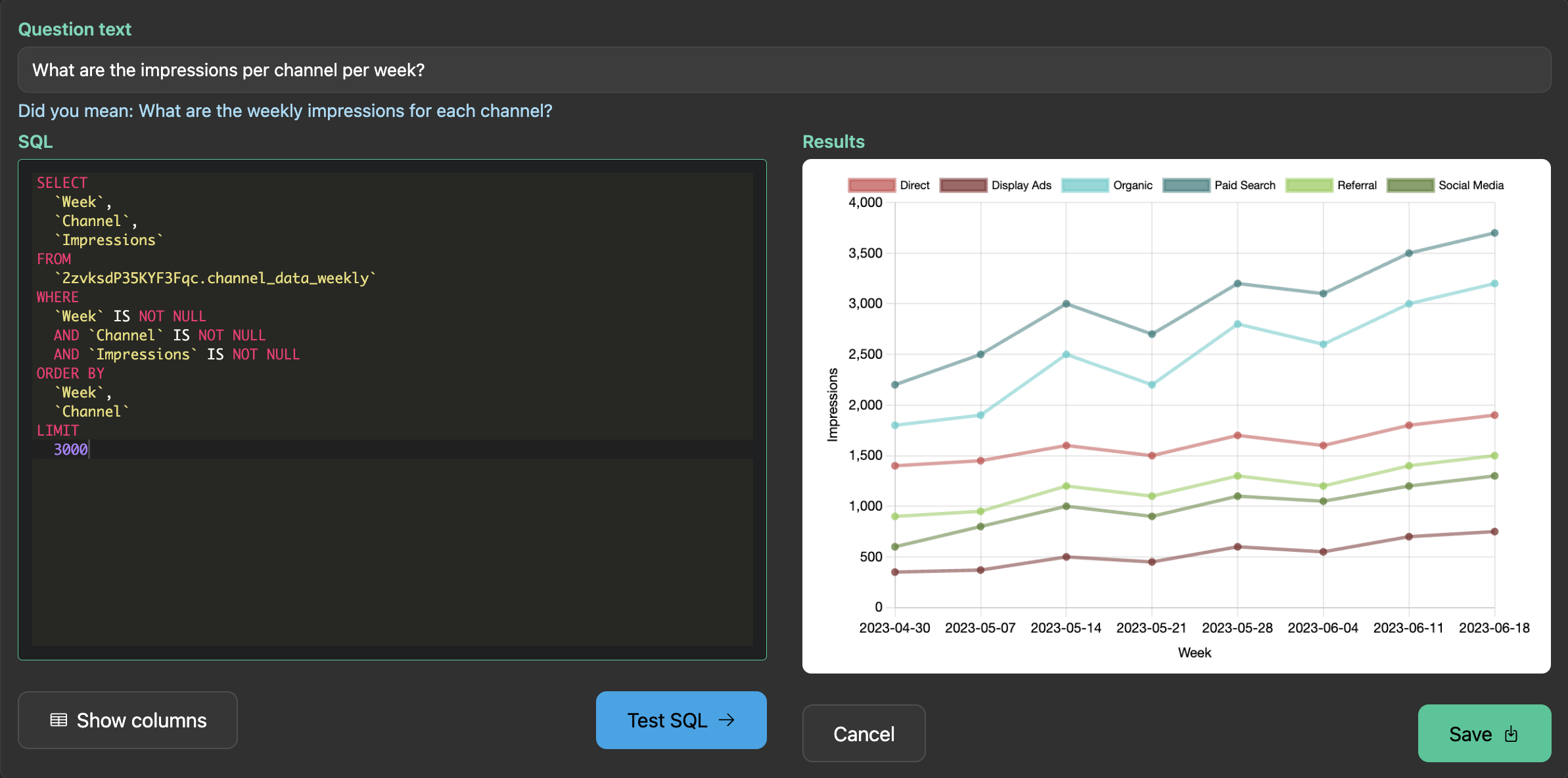
Building a living dashboard
AI Reports function just like any other question in SimplyPut, meaning you can ask follow up questions in plain English and get accurate answers in return. Continue to dig deeper into the report to unlock additional information instantly, instead of having to file another data request. This is just one aspect of what we mean by a "living dashboard" that is constantly adaptable to your ever-changing business needs.
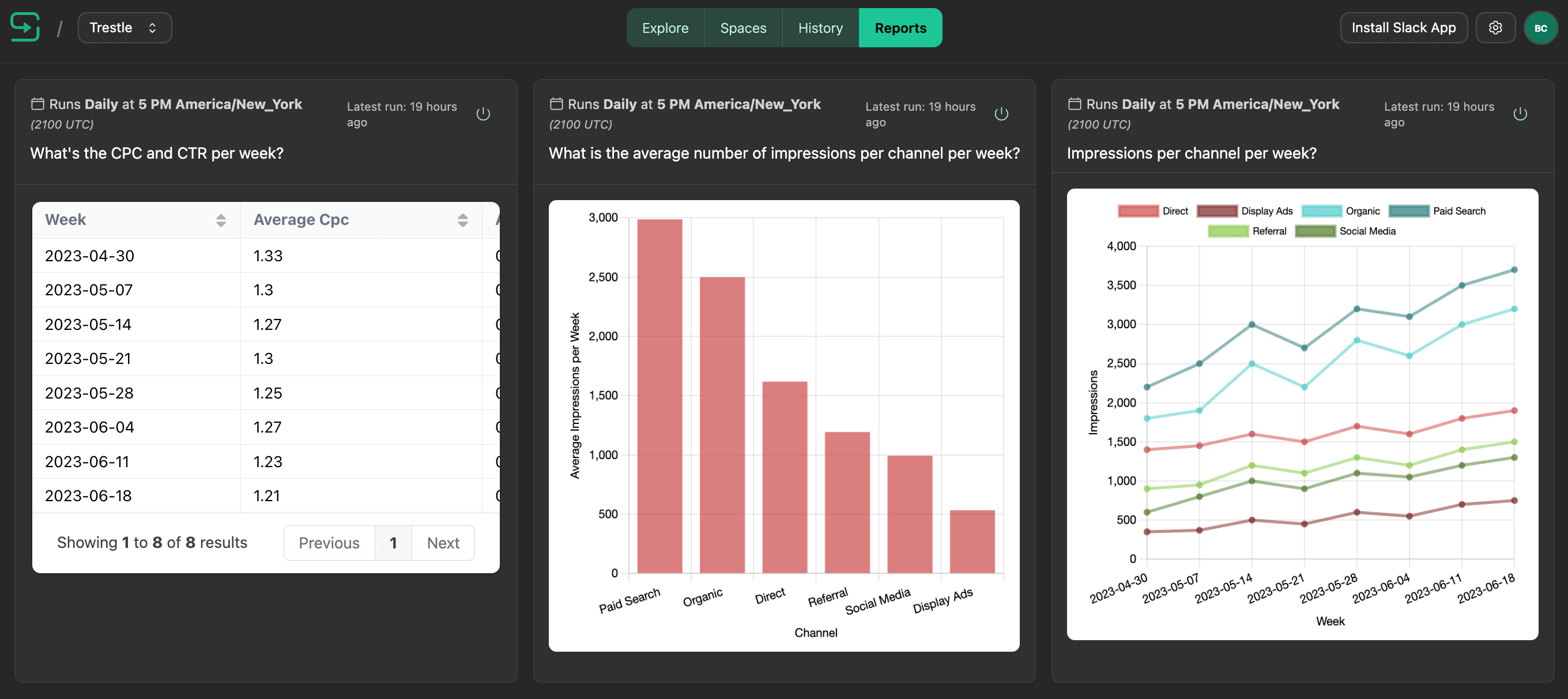
AI Reports also function as a living dashboard in that as new business questions arise or change, you do not need to reinvent the wheel. Instead of sitting around waiting for the dashboard to be updated by an engineer, if you need to change your report from, for example, "the sales totals in New York City last week" to "how many new customers did we have in New York City last week?" all you need to do is create a new Saved Report and voila! It's that simple (or should we say SimplyPut 😉).
To view all of your Saved Reports just click over to the Reports tab in the web app and your living dashboard awaits, ready with answers for any of your business questions.
AI is the new BI with Data Trends, Insights, and Recommendations
One of the things we are most excited about is the ability to harness generative AI to take Reports to the next level with AI trends, insights, and recommendations. We are already seeing huge impacts on time saved by using AI to build detailed reports, thus freeing up data teams to focus on deeper work like maintaining warehouses and pipelines.
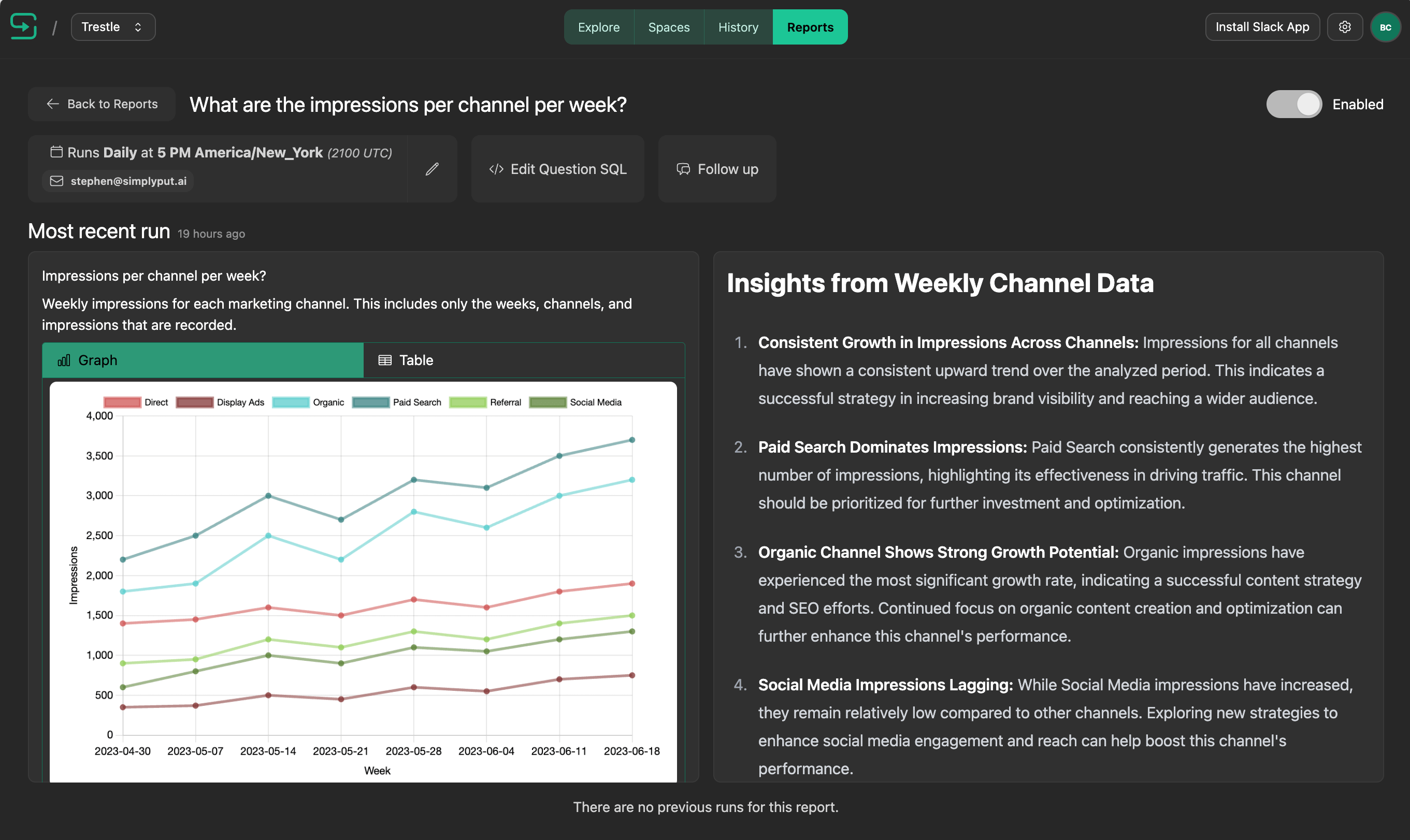
When you schedule a Report, SimplyPut's AI will also provide:
- Data visualizations that show changes over time either as a graph or a chart.
- Detailed trends and changes over time through comparative analysis.
- A concise, structured report with key insights, data-driven recommendations, and analysis considerations
- Highlights of significant changes, the identification of new or missing elements, anomalies, and explanations of those changes
Just one of the ways that we put this into practice at SimplyPut is with our marketing analytics and website traffic. Every Monday we get a Report delivered to Slack that shows the week-by-week changes in traffic to our landing page. Insights not only tell us the percentage weekly changes from the sources we track, but also explains why traffic may have changed, for example if we reduced Google Ad spend. SimplyPut will also make recommendations on how to boost traffic from key sources and notifies us if there is a new unexpected source of traffic, perhaps from a publication that recently featured SimplyPut.
All of this allows us to quickly understand what has changed and helps us set the course for the week ahead. Plus, any follow up questions for the report can be asked directly from Slack right where our team conversation about the data is taking place.
Creating your first AI Report
Whether you want to glean insights on product usage, wrangle complex sales metrics, or keep an eye on your marketing funnel, it's easy to create a Report for any business metric:
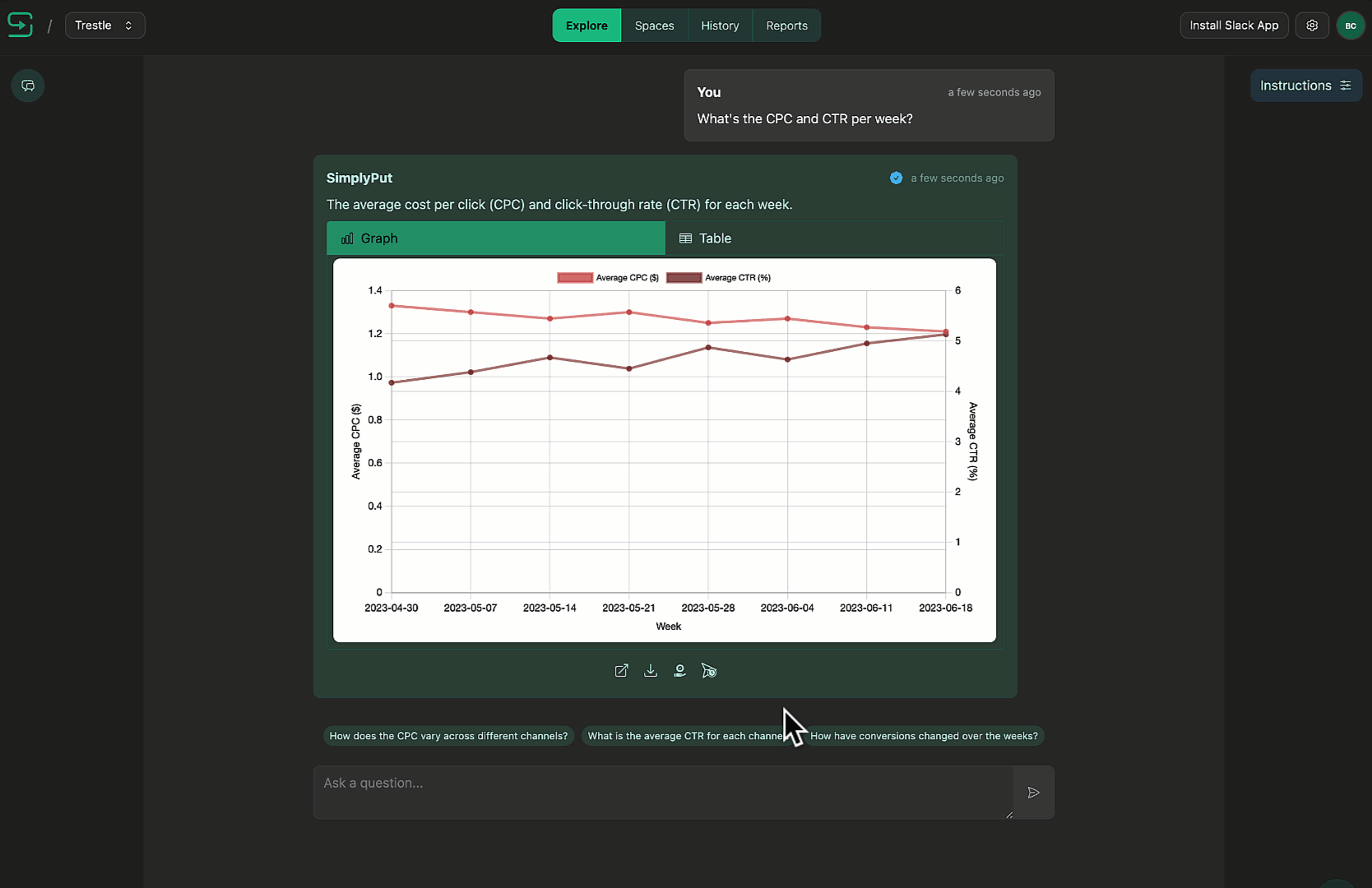
- Ask SimplyPut a business question in natural language
- In the response click the "Save Report" icon
- Select when you would like to receive the report and where (email, Slack, or SimplyPut)
- Verify or modify any SQL if you want to change any specific parameters
- Sit back and relax while SimplyPut gets to work
We believe that AI Reports represent a significant step towards what dashboards were always meant to be: dynamic, interactive tools that not only display data but actively support decision-making through insightful analysis, actionable recommendations, and ongoing data conversations. They empower users to understand their data more deeply and act on it effectively, bridging the gap between raw information and informed action.
Want to try out AI Reports for yourself? Just log into SimplyPut or get started with a free 14-day trial today.